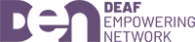BSL Level 3 – Thursdays
Darlington Golf Club
Starting 12th September 2024 6.00pm - 9.00pm
BSL Level 3 – Thursdays
Darlington Golf Club
This qualification is aimed at learners who wish to develop their fluency in BSL, in order to communicate with Deaf, BSL users. This course builds on your previous knowledge and skills of the language in a range of situations.
You may wish to develop your skills for your current job role, communicating socially or to continue your journey with the language. BSL Level 3 also opens doors to new career opportunities. The aim of the course is to develop an understanding of Deaf Culture and the Deaf Community and develop an advanced knowledge of the structure of British Sign Language.
The course covers three learning objectives:
LO1- Use receptive and productive skills
LO2- Maintain fluency and grammatical accuracy
LO3- Understand sustained signed communication
You will complete the following three assessments based on these learning objectives:
- Formal Presentation
- Informal Conversation
- Receptive Skills
Classes are fun and interactive in a relaxed and supporting environment. You will be taught by a native Deaf, BSL user who will demonstrate natural signing and Deaf culture.
Length -30 Weeks
Tutor – Michelle Calvert
Location – Darlington Golf Club – Car parking on site is available and has no charge.
Time – 6.00pm – 9.00pm
Dates:
Thursday 12th September 2024
Thursday 19th September 2024
Thursday 26th September 2024
Thursday 3rd October 2024
Thursday 10th October 2024
Thursday 17th October 2024
Thursday 24th October 2024
Thursday 31st October 2024 – Half Term – No Class
Thursday 7th November 2024
Thursday 14th November 2024
Thursday 21st November 2024
Thursday 28th November 2024
Thursday 5th December 2024
Thursday 12th December 2024
Thursday 19th December 2024
Thursday 26th December 2024 – Christmas Holiday – No Class
Thursday 2nd January 2025 – Christmas Holiday – No Class
Thursday 9th January 2025
Thursday 16th January 2025
Thursday 23rd January 2025
Thursday 30th January 2025
Thursday 6th February 2025
Thursday 13th February 2025
Thursday 20th February 2025
Thursday 27th February 2025 – Half Term Holidays – No Class
Thursday 6th March 2025
Thursday 13th March 2025
Thursday 20th March 2025
Thursday 27th March 2025
Thursday 3rd April 2025
Thursday 10th April 2025
Thursday 17th April 2025 – Easter Holidays – No Class
Thursday 24th April 2025 – Easter Holidays – No Class
Thursday 1st May 2025
Thursday 08th May 2025
Thursday 15th May 2025
Cost
£264.50 deposit to secure place
4 x payments of £224.25
Total amount £1150
Total cost (Self funded*) £1150
Total cost (Employer funded*) £1400 (to be paid in 1 payment)
Payment includes examination fee
Fully accredited by UK Awarding Body – Signature
12 in stock